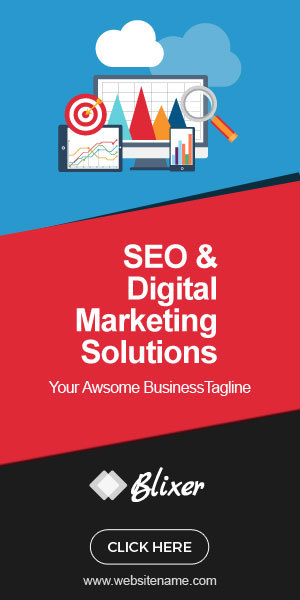Azure IoT Hub is a service that enables you to easily and securely connect, monitor, and manage all your devices on the Internet. You can provide billions of devices with a few clicks, and enable secure two-way communications between any two or more of these devices. Azure IoT Hub provides an MQTT service to enable interoperability with almost all languages and platforms. Azure IoT hub is one of a lot of Azure services that are used for managing Microsoft’s IoT cloud platform. It is expected to connect millions of devices and sensors with Microsoft Azure cloud resources and it provides a messaging gateway between any source or destination including IoT devices, M2M applications, and enterprise applications. These devices transmit data to an Azure IoT Hub over one or more transport protocols such as HTTP, MQTT, AMQP, or HTTPS. IoT Hub enables enterprise deployments through a fully managed service with support for the leading IoT protocols. Use your IoT Hub to connect to any MQTT-enabled device or hub, Azure cloud, on-premises, external networks, and even other IoT hubs.
Azure IoT Hub is a fully managed cloud service that lets you easily and securely connect, manage, and ingest data from millions of globally dispersed devices. With Azure IoT hub, you gain access to an open ecosystem of certified devices and IoT solutions that enable you to monitor and control your assets in real-time, improve operational efficiencies, create new business opportunities, and reduce costs around the world. Azure IoT Hub is a fully managed cloud service that lets you easily and securely connect, manage, and ingest data from millions of globally dispersed devices. Azure IoT hub allows you to detect and control your device fleet in real-time.
Azure IoT Hub is a fully managed service based on the Microsoft cloud. It enables organizations to collect and aggregate data from various devices and sensors while offering secure two-way communication between devices, applications, and the internet. It also enables customers to analyze ambient data in near real-time with services like Stream Analytics.
With Azure IoT Hub, you can connect millions of devices using the cloud for secure device provisioning and management. You can collect telemetry at scale and filter it down to actionable insights. Azure IoT Hub provides service-level agreement (SLA) guaranteed low latency and high throughput to process 10s of thousands of messages a second from thousands of devices in parallel.
Azure IoT Hub provides an easy way for you to securely connect your IoT devices to the cloud, so you can monitor and control them from anywhere. By creating a hub instance that is responsible for managing your device connectivity, Azure IoT Hub manages the authentication and device-to-cloud communication.
Azure IoT Hub is a fully managed service that enables reliable and secure bi-directional communications between millions of IoT sensors or devices and an application. It is the cloud-based solution that allows customers to collect and analyze data, build robust software applications, and take intelligent actions across their IoT deployments.
Azure IoT Hub is a service for managing your IoT solution. It enables secure and reliable communication to the cloud, even when devices are behind firewalls and across networks. Azure IoT Hub allows your devices to communicate with each other anywhere on the planet. The device is completely unaware of the network topology or hassles of firewalls or internet connectivity issues. The Hub monitors all devices, handles all the routing, and keeps connections open as needed. That way, the developer only needs to manage one endpoint to scale their solution.
The IoT Hub is the cornerstone of your IoT solution. By using the IoT Hub, you can process millions of messages from connected devices, run analytics to uncover patterns and trends, and build rich applications that combine cloud intelligence with real-time device data.
Azure IoT Hub is an Azure service that allows devices to connect to the cloud using the MQTT protocol of the Internet of things. The data transmitted by a device connected to the Azure IoT hub is stored in the cloud and can be analyzed by Microsoft. For example, telemetry from your car, device, or industrial machine can be processed, and then a notification can be fired when an anomaly occurs in the data stream.
Azure IoT Hub is a fully managed service to easily and securely connect, manage and monitor billions of IoT devices. Azure IoT Hub supports standard protocols such as MQTT and ensures device identity with cryptographic certificates. Azure IoT Hub reduces the time to market for customers by making it easy to set up an IoT backend and provides a scalable way to send telemetry data in real-time to the cloud so that data can be combined with other services such as machine learning algorithms.
Azure IoT Hub is a cloud service that enables reliable and secure bi-directional communications between IoT devices (e.g. sensors, actuators) and an Azure application or service. IoT devices connect securely to the hub over MQTT (Message Queuing Telemetry Transport) protocol and through this hub can connect to other services, in other regions or locales within a subscription.
Azure IoT Hub is Microsoft’s cloud solution for connecting, monitoring, and managing devices. Fully managed with built-in security and device scalability, it provides a secure connection point for your devices to the cloud. Learn more about the Azure IoT hub here:
Azure IoT Hub is a fully managed service that enables secure, bi-directional communications to and from connected things. It supports a range of devices, including all the major protocols, and can ingest data at a very high rate. In this article, I’ll show you how to send telemetry data from your IoT devices to an Azure IoT hub. I’ll use a Raspberry Pi as the IoT endpoint and a lively service to store the telemetry.
Azure IoT Hub is a fully managed service with the built-in ability to scale and operate at a global scale, making it the most complete Internet of Things platform on Azure. Using the Azure IoT Hub, you can build applications for billions of devices. Azure IoT Hub is the backbone of Microsoft’s vision for the Internet of Things (IoT) on Microsoft Azure. Built on the principles of “centralized and secure” it can be used in any IoT scenario, for any kind of device, with a wide range of deployment models – all designed to meet the needs of an IoT solution.
Azure IoT Hub will play a vital role in the way organizations can secure, scale, and manage their IoT solutions. It will also play a vital role in the way companies can connect to back-end systems that run ERP or CRM platforms. Using an IoT Hub you can connect an unlimited number of devices, and your IoT hub scales seamlessly to support billions of devices per hub. Create powerful rules to control device communication and securely process data from millions of IoT devices, all from Microsoft Azure.
Azure IoT Hub enables secure bidirectional communication between millions of Internet-connected devices and a cloud application beyond the data center. It ensures delivery of messages, regardless of device location or connectivity issues, while enabling the devices to work without manual configuration. Azure IoT Hub integrates notifications from devices and applications into business applications with intelligent queues, provides secure data retention, offline processing, and management of software updates. It automatically scales as the number of devices and messages increases and implements flexible pricing based on resource usage. It helps developers focus on writing message-processing code instead of implementing such infrastructure components.
Azure IoT Hub is an Azure service that facilitates creating, managing and monitoring intelligent “things” (devices) at scale. It provides secure device-to-device and device-to-cloud messaging to enable replication of data and logic between devices where necessary. It stores messages from devices in a cloud queue, simplifying data collection. It also provides powerful analytics services such as insights and machine learning on top of data stored in its message queue.