Platforms like Privnote allow you to send messages that automatically delete themselves after being read, preventing screenshots or forwarding. When you create a note on Privnote, you get a unique URL that can be shared. The recipient then visits the URL and views the note. After the note is read, the URL expires and the text disappears from Privnote’s servers. It prevents the note from being viewed or shared without your permission. Privnote is ideal for sending brief messages, links, or information you want to share but not have saved or passed on. The ephemeral nature gives you more control.
Prevent leaks
Privnote helps prevent leaks and unintended sharing of your private messages. With normal messaging, once you hit send, you lose control. The recipient easily screenshot, copy and paste, or forward what you wrote without your knowledge. It exposes you to risks like.
- Sensitive messages are being shared with others.
- Things are taken out of context if only partial messages are leaked.
- Private information falling into the wrong hands.
But with Privnote, the message disappears forever after being read once. There is no copy to leak. The recipient can’t forward or screenshot something that no longer exists. It allows you to share temporary notes without worrying about it spreading further.
Protect text messages
Many default messaging apps like SMS, WhatsApp, and Facebook Messenger provide little in the way of privacy protections. While convenient, these platforms store your conversations indefinitely, link them to your identity, and provide few controls. Disappearing notes like Privnote offer much stronger privacy for your text messages. When you share a Privnote link instead of a message, these protections apply. It prevents your private messages from being accessed by hackers, advertisers, or even rogue employees at the messaging companies. The ephemeral nature of Privnote notes reduces long-term risks.
Protect text files
Many files like documents, spreadsheets, and presentations contain sensitive information. Emailing these files or storing them in cloud apps poses privacy risks. But you can protect text files by instead sharing them via Privnote. Rather than attaching a file to an email or uploading it to a cloud drive, paste the text contents into a Privnote. Or upload the file and Privnote will extract just the text. You then get a secure link to provide access. It allows sharing without permanently storing or sending the file over email. Once read, the Privnote deletes itself along with the text inside it. It prevents unauthorized access or leaks. Shared files don’t linger in the cloud tied to your identity. Privnote is a superior alternative to insecure file-sharing apps. It gives you control over text files after sharing.
Private message
what is private message box? Privnote essentially functions as a private messaging system. Instead of emails, texts, or DMs, you can create disposable notes and share the links to communicate.
- Messages are secured by encryption in transit and at rest.
- No copy remains after reading, so conversations stay private.
- Anonymous without needing accounts or identities.
- Avoid metadata collection by message platforms.
- Control when messages expire based on sensitivity.
Rather than messaging apps that store chat logs indefinitely, Privnote facilitates private conversations. You get secure communication with minimal digital footprints.

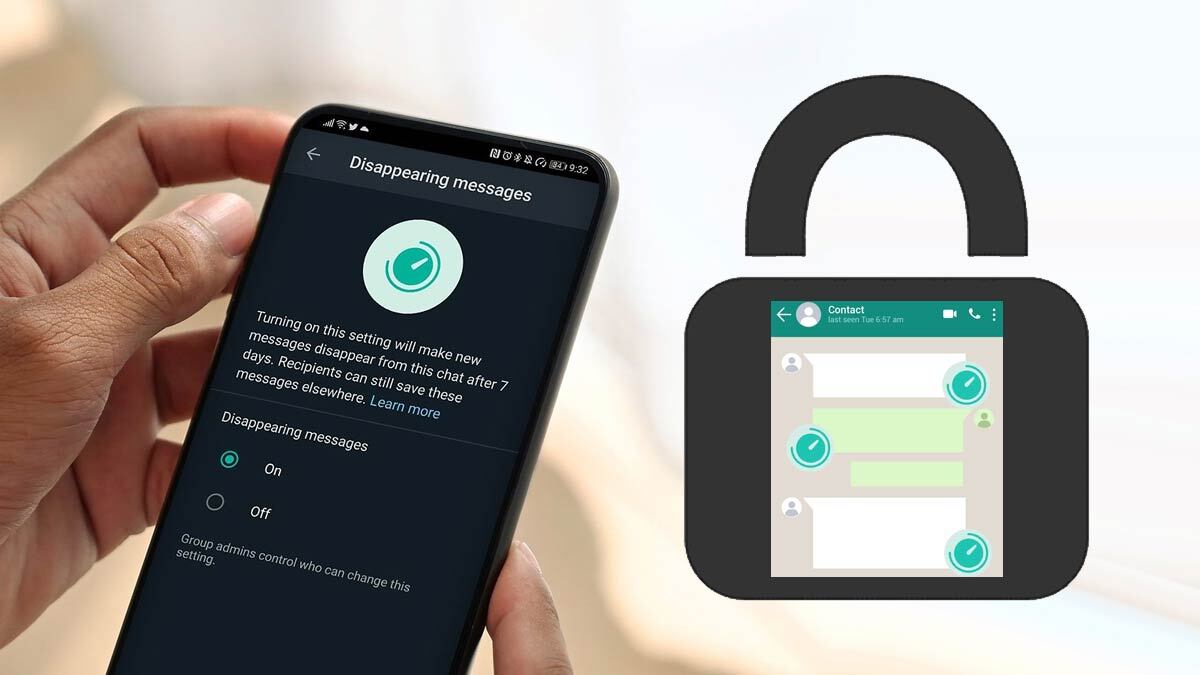







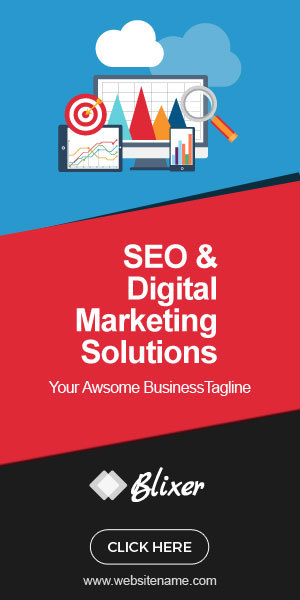
Social Media